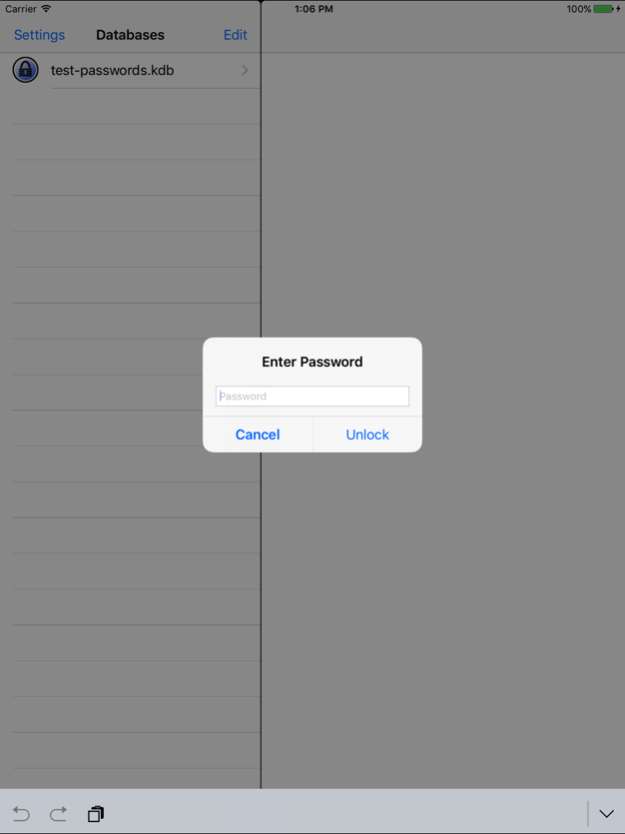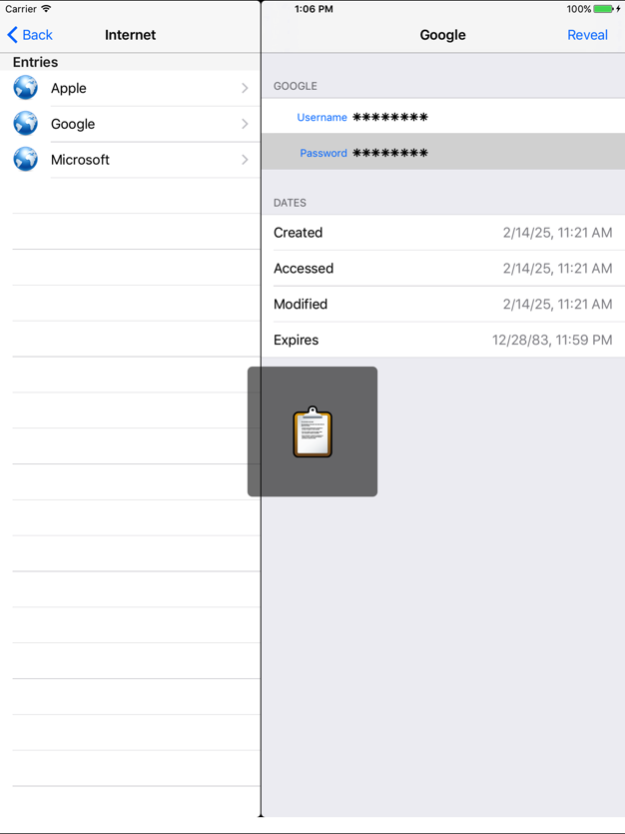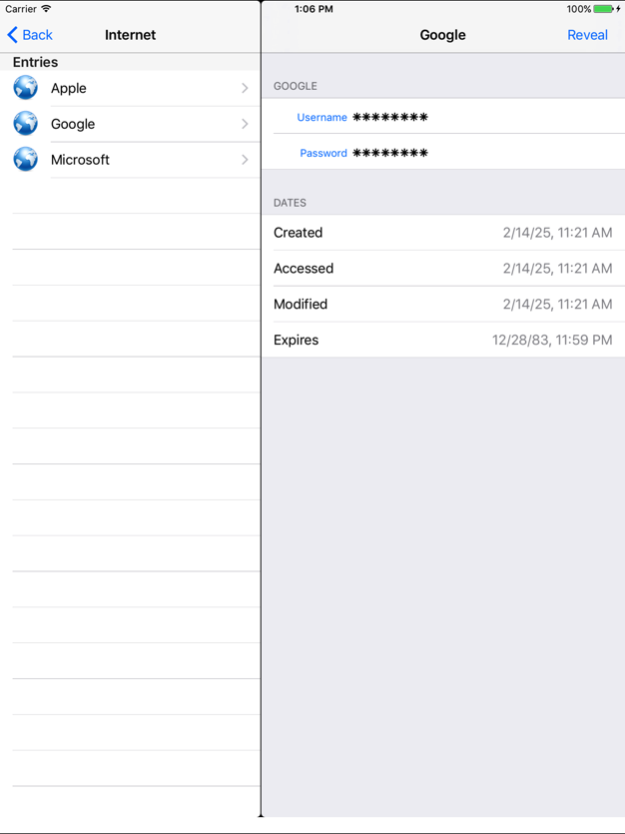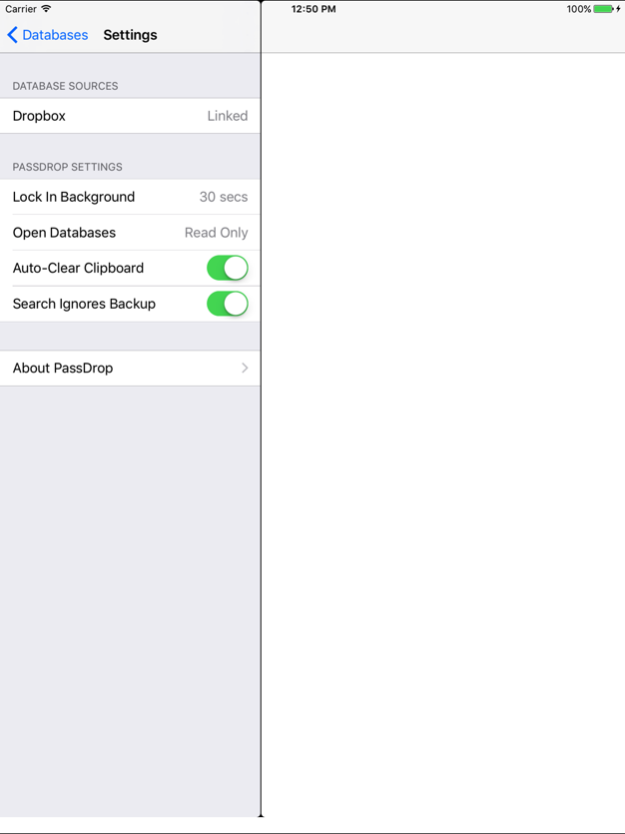PassDrop 2 2.0.8
Continue to app
Free Version
Publisher Description
PassDrop 2.0 is an updated build of Rudis Muiznieks's PassDrop for modern iOS devices.
PassDrop is a fully-featured secure password management system, compatible with the free [KeePass 1.x (Classic)](http://keepass.info/) and multi-platform [KeePassX](http://www.keepassx.org/) desktop applications. PassDrop uses the free [Dropbox](http://www.dropbox.com) storage service for hassle-free synchronization of your password databases between your iPhone, Windows, macOS, and Linux computers.
Features
- Strong emphasis on clean, simple, intuitive user interface
- Load, create, and edit multiple KeePass 1.x databases in your Dropbox account
- Open KeePass 1.x databases with any file extension
- Fully integrated two-way syncing to Dropbox, with collision detection
- Lock file utilization when opening databases in edit mode
- Offline read access to databases when no network is available
- View, create, move, sort, and edit all groups and entries nested to any level
- Password generator to automatically create random strong passwords for entries
- Entry search capabilities at global and group-specific levels
- Copy logins, passwords, URLs, or notes to your clipboard
- Automatically open URLs in Safari while PassDrop remains open in the background
- Optionally clear clipboard whenever PassDrop is re-activated
- "Lock in background" option to auto-lock your database after a customizable amount of time
- Hide "Backup" group results when searching entries
- Encrypted HTTPS communication directly with the official Dropbox API for maximum security
## Commonly Requested Missing Features
- File attachment viewing and sharing
- Option to visually mark or hide expired entries
- Add files from other apps via file sharing
- Ability to unlink Dropbox and keep local databases
- Key file authentication
- Better UTF16/international character support
- KeePass 2.x database support
- KeePass 2.x is not an improved version of KeePass 1.x, but rather an entirely new product with completely unrelated file formats. Both KeePass 1.x and 2.x are actively developed and maintained and are viable password storage solutions. I chose to support KeePass 1.x with PassDrop due to the higher portability and multi-platform support for the KeePass 1.x file format.
- Twofish encryption
Nov 1, 2017
Version 2.0.8
This app has been updated by Apple to display the Apple Watch app icon.
- Fixed crash when rotating password view on iPad
About PassDrop 2
PassDrop 2 is a free app for iOS published in the Office Suites & Tools list of apps, part of Business.
The company that develops PassDrop 2 is Chad Austin. The latest version released by its developer is 2.0.8.
To install PassDrop 2 on your iOS device, just click the green Continue To App button above to start the installation process. The app is listed on our website since 2017-11-01 and was downloaded 5 times. We have already checked if the download link is safe, however for your own protection we recommend that you scan the downloaded app with your antivirus. Your antivirus may detect the PassDrop 2 as malware if the download link is broken.
How to install PassDrop 2 on your iOS device:
- Click on the Continue To App button on our website. This will redirect you to the App Store.
- Once the PassDrop 2 is shown in the iTunes listing of your iOS device, you can start its download and installation. Tap on the GET button to the right of the app to start downloading it.
- If you are not logged-in the iOS appstore app, you'll be prompted for your your Apple ID and/or password.
- After PassDrop 2 is downloaded, you'll see an INSTALL button to the right. Tap on it to start the actual installation of the iOS app.
- Once installation is finished you can tap on the OPEN button to start it. Its icon will also be added to your device home screen.